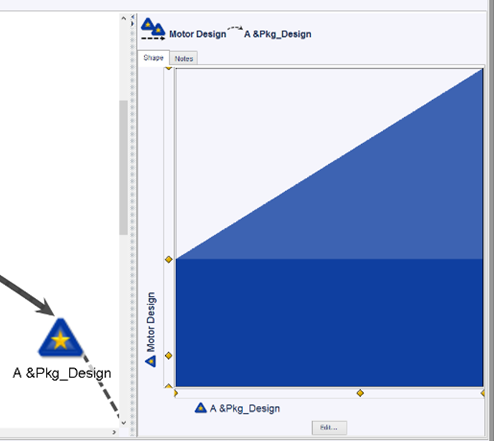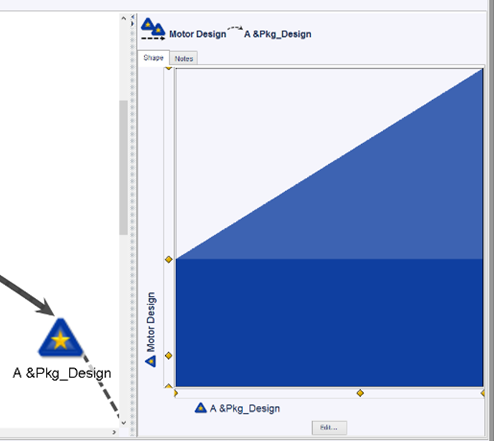Dependency Detail Pane
Note: Understanding dependency types is critical to successfully reading a complex dependency.
The Dependency detail pane shows dependencies and milestones. To display the dependency detail pane:
-
Select any dependency line or select a dependency from a dependency list in the Activities Detail Pane or Phase Detail Pane
-
Open the detail view if it is not already open
The Dependency detail pane will display:
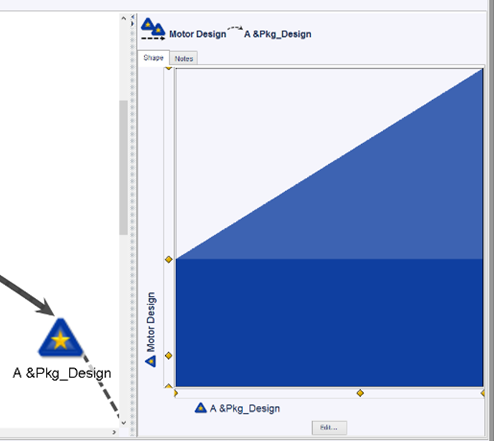
-
The dependency will display in the main area in shades of blue.
-
Milestones for each activity will display in the gray area to the left and the bottom of the dependency
-
The activity or phase names will display to the far left and bottom
To edit a dependency already in place between two elements:
-
Select the dependency line
-
Open the detail view to show the dependency details
-
From within the Dependency detail, select the Edit... button
The Concurrent Dependency Editor window will display.